Website Design and Management
We have been designing and maintaining Websites since 1997. We pride ourselves in keeping current the WC3 standards and SEO practices.
We hope that you will consider us for your next Website or multimedia project.

Flora's Lady Eva Annelise - Danish-Swedish Farmdog
Photo by: Scott Peterson, 2014
What is Responsive Design?

Websites using responsive design automatically make allowance for the changing screen resolution and size used to view a Website. The rapid growth of Smart phones and Tablet users dictates that your Website be accessible from all media types. Responsive design accomplishes this effortlessly. — This Website uses Responsive design. You can test this by changing the size of your Web browser to see the sections move below one another for continuously viewing. No more scrolling from side to side to view the complete screen.
When the Web browsers detects the user is viewing the Website from a Smart phone or tablet it automatically stacks the sections and reduces the image size to fit the device screen size. It accounts for both landscape and portrait views. Keeping this concept in mind the Web designer should create each Web page so that the flow of content is consistent on all screen sizes. What looks good on a desktop may not flow in the same pattern on a Smart phone or a tablet.
Reasons why your Website should be Responsive.
Website navigation should be clear and simple.
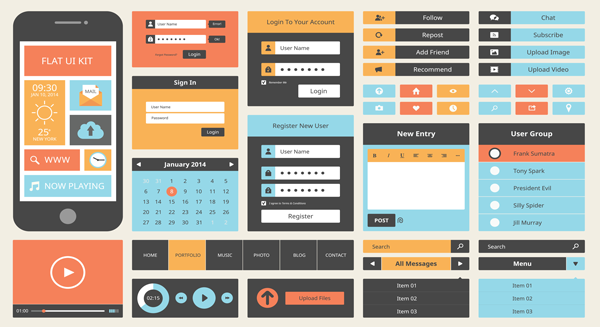
Navigation comes in many forms. — Along the top of the page, on the side of the page, on the bottom of the page or any combination of the above.
A good Website will have more than one way to get from page to page. it is important to keep your customers on your Website and always allow them to know where they are and how to get from one point to another.
What is SEO?
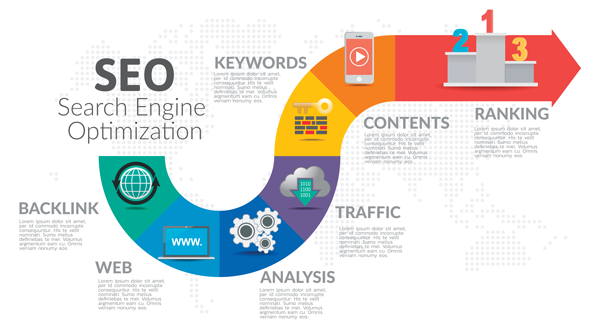
SEO is how your Website ranks with keyword Internet search. The higher your ranking increases your chances of bring people to your Website.
SEO should be paramount in the way your Website is designed"". When planning your Website it is important to hire someone that is on top of the current ranking trends. Make sure that your Web designer knows about the continuously changing Algorithms used to rank a Website. Some of the things we did to improve SEO in the past can now hurt your ranking.
Note: Very soon Google will not rank Websites that are not responsive and that are not Web accessible.
What is Website Accessibility?

Web accessibility means that people with disabilities can perceive, understand, navigate, and interact with the Website. Having a Web accessible Website also benefits your SEO. Make sure that your Website is designed with Web accessibility features.
A dynamic Website has page content that varies based upon the parameters provided by the user or a computer program. Examples of dynamic content are shopping carts, club members sites, blogs, forms and other information gathering utilities. The flow of information back and forth between the user and the server is what makes the content dynamic. The user requests an item —> the server asks for details —> the user gives specifics —> the sever researches a database based upon the users reply; processes the information and then presents the user with and answer. The content can be different for each user.
Some examples of dynamic Website are shown below ...
Shopping Carts can be for several products as well as a few. They can process payments through an Online merchant account or a simple PayPal account. Dedicated Shopping Cart Software examples are Square Online, Woo commerce, Shopify, WordPress eCommerce and Wix eCommerce.
Below are some examples of the verious kinds of shopping carts.
Club Website are usually database driven and may or may not require users to login before viewing the Web content.
Please use the Project Information form to tell us about your project. We will contact you regarding pricing and procedures. We prefer to use email for project correspondence. All work is priced by an hourly rate. The faster you respond and the more detail you communicate, the lower the cost to you. A deposit is required prior to starting work. Billing for the work completed is sent out at the end of the month or at project completion, which ever is sooner. Fees are paid through PayPal, Zelle, Venmo or a check.
Please Contact Us Here for more information
Active classes have registration links on their Website. Once a client clicks on the class title they are taken to the DogBizPro registration page.
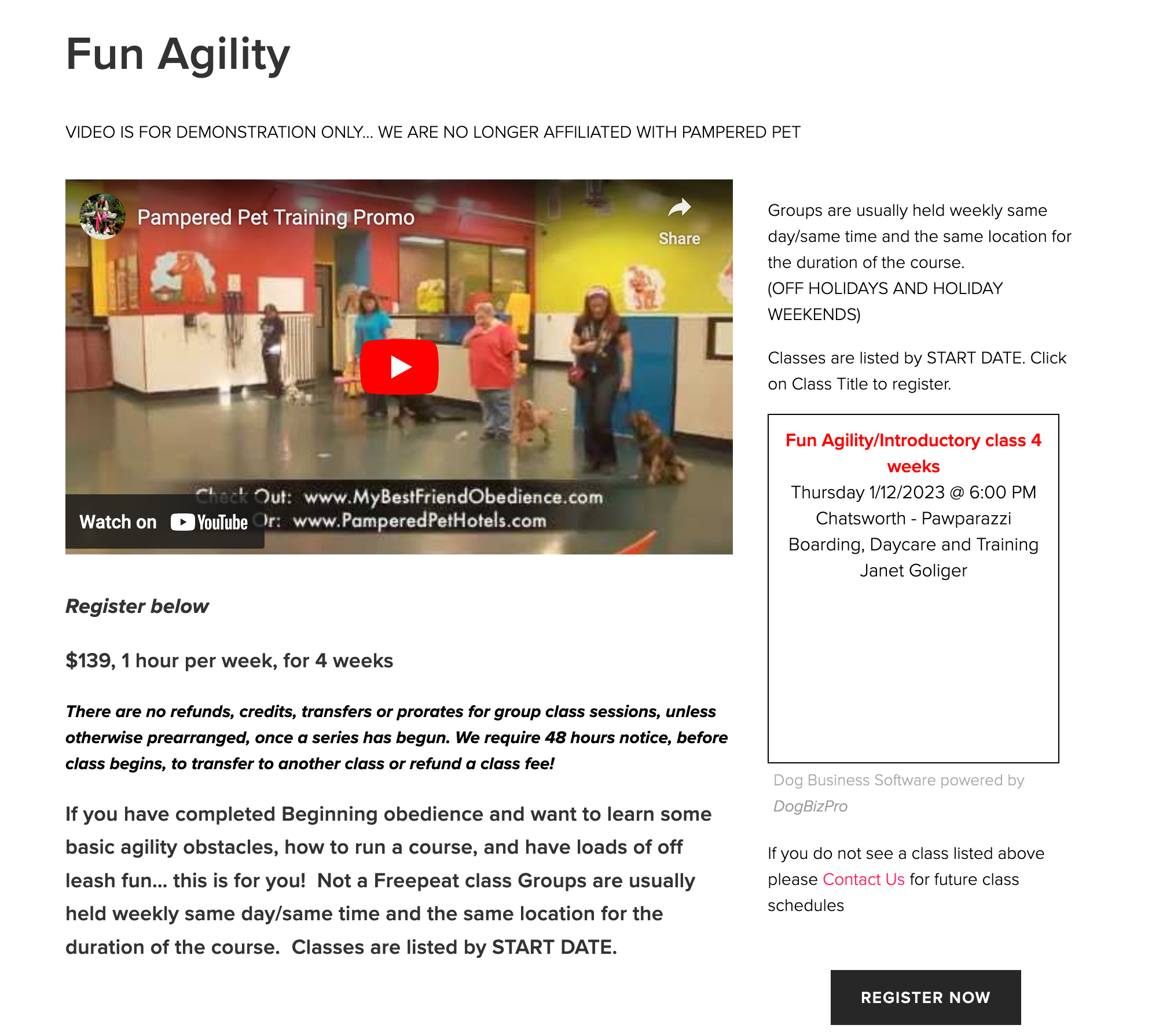
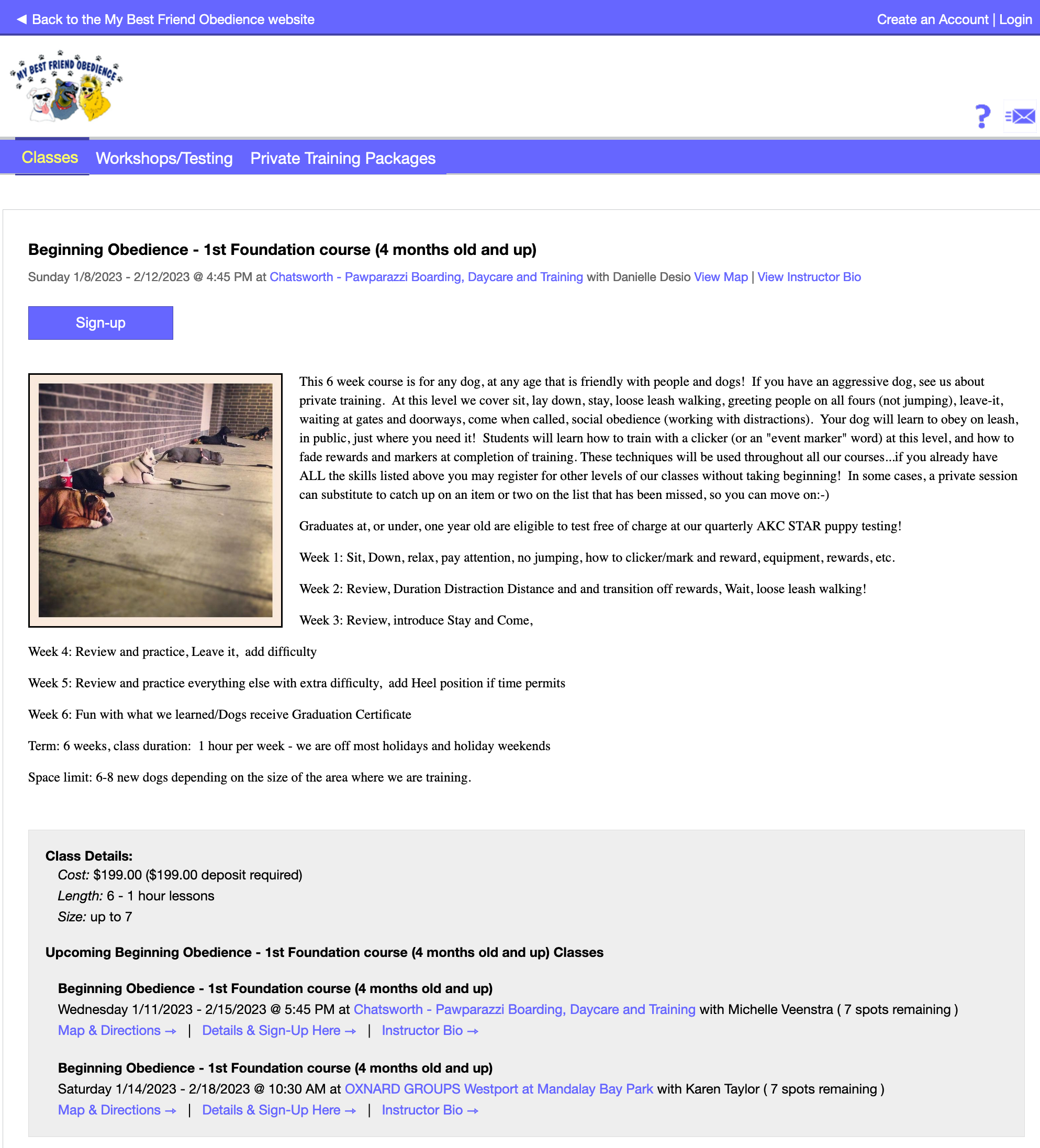
Each class has a detailed page with a Registration Link at the bottom
Dog Biz Pro is a powerful software designed to help dog trainers with class scheduling, record keeping class registration and payment processing. Below is a sample of a firm that schedules all their training for the complete year. The list is automatically updated with the current classes.

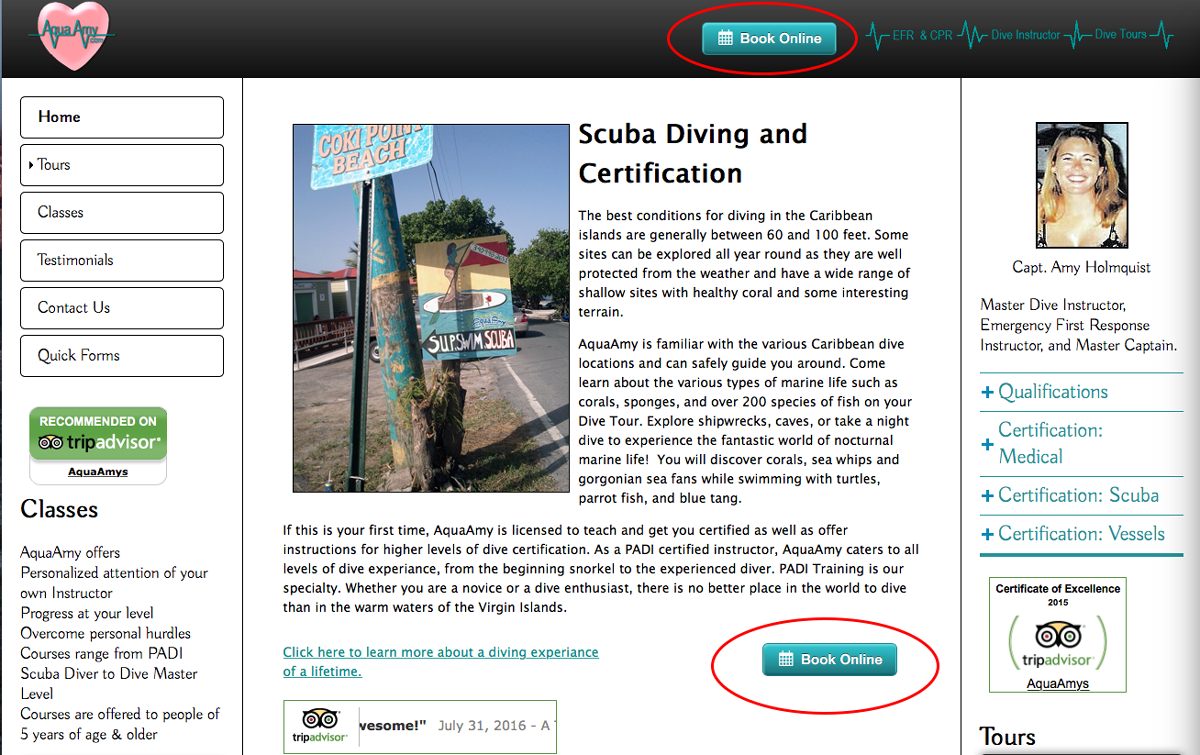
AquaAmy.com uses FareHarbor booking software on her Website. Her clients can book Dive Tours through their Hotel, Cellphone, or as a walk-up client on the beach. Tours are booked and paid in full leaving Captain Amy to do what she does best, dive instruction and certification.
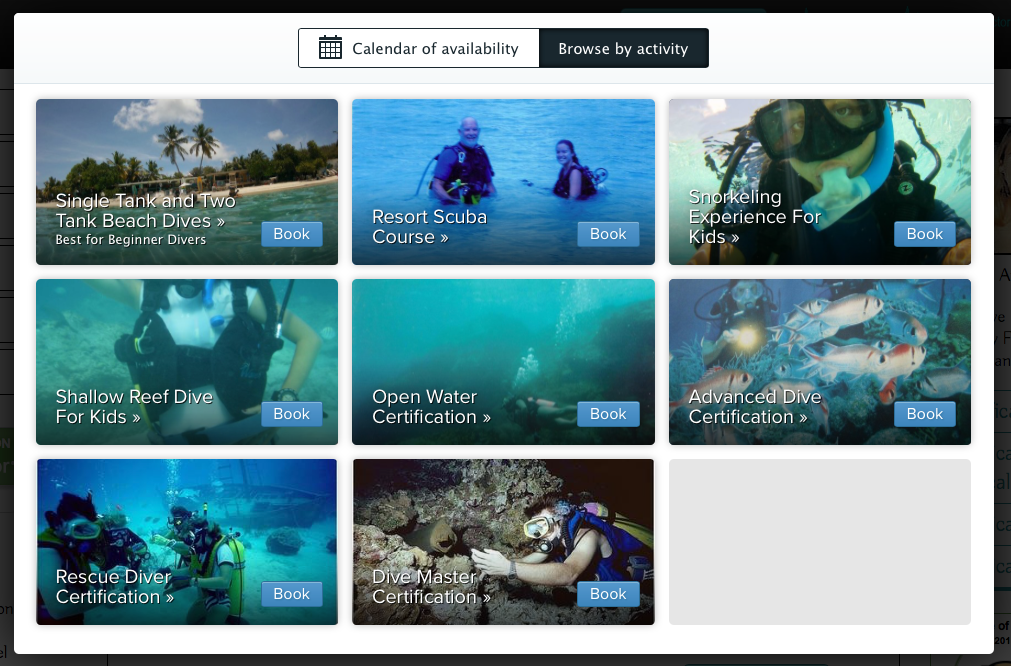
Once a client clicks on the Book Online button they are taken to either the Book by activity Page or the Book by Calendar page.
AquaAmy's clients can plan their water activities while planning their vacation.
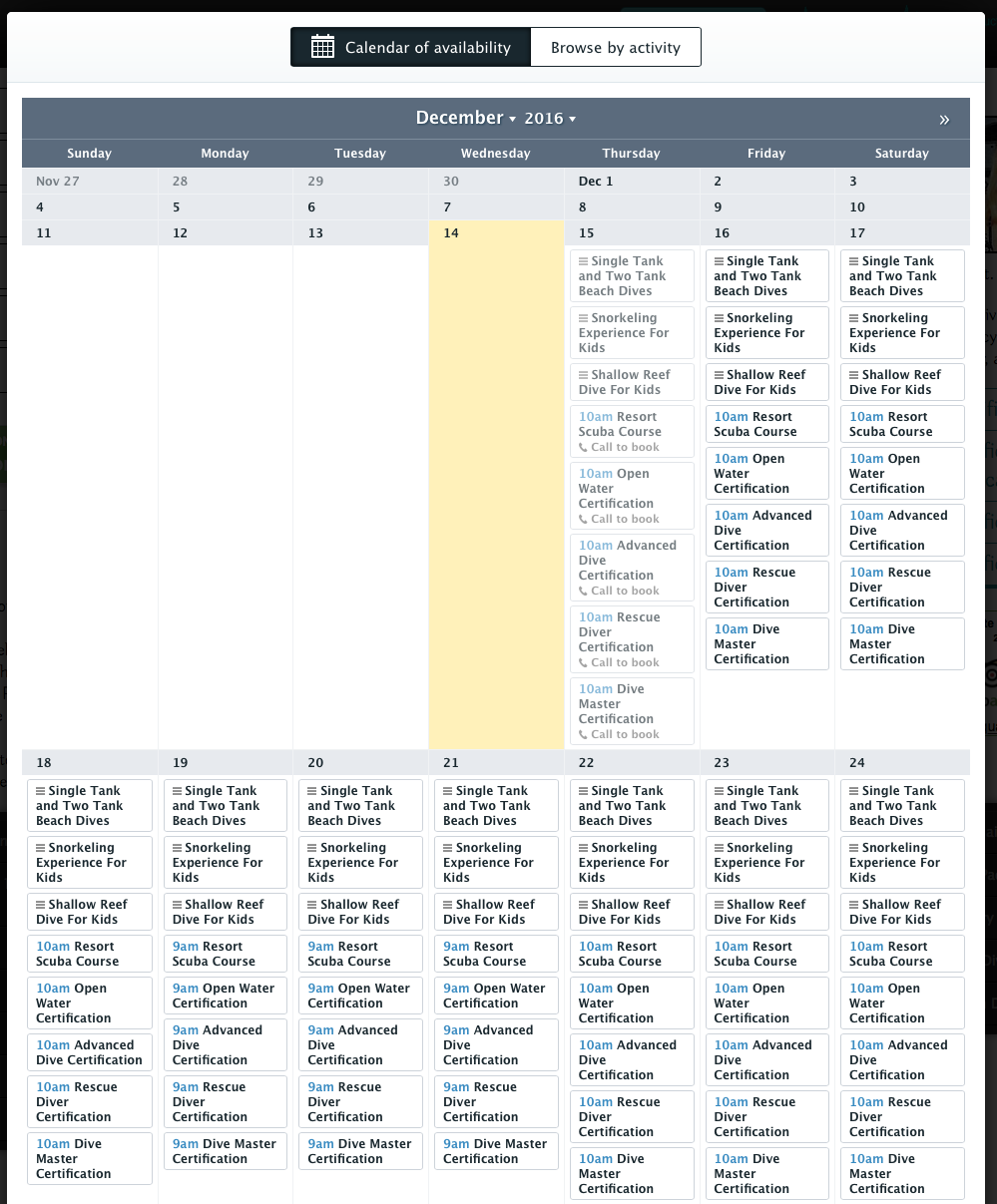
![]()
PayPal is an easy way to add payment buttons to your Website. Below are just a few samples
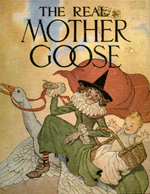


Most of my clients are switching over to Wufoo and Jot Forms because of the simple record keeping, fast payment methods and email notifications of orders placed.
Customers can fill out the form and pay for it with their credit card or their PayPal account. Below is a sample of WuFoo form that is embedded into the Website.